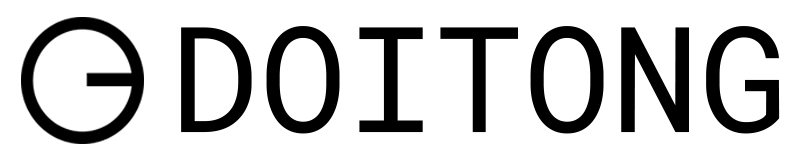How to Create Reels Using AI

These days, there is nothing you can’t use AI for. There are tools for nearly any purpose, and short video creation is not an exception. Well, not anymore.
Reels, YouTube Shorts, and TikTok can make or break a brand. They drive followers to the product or account, and they can turn them away in an instant. But let’s be frank, creating them is a headache not everyone has the time for. Sure, we all want to back up our business with creative and preferably viral short videos, but even coming up with the idea can be a time-consuming task, let alone actually shooting and cutting them.
Doitong is here to solve the problem for you, and we are gonna teach you all about using it.
What is Doitong?
Doitong is a tool that automatically creates videos with animation and voiceover, according to your prompt. The tool is designed specifically for content creators and businesses that aim to elevate their social media to new levels of virality.
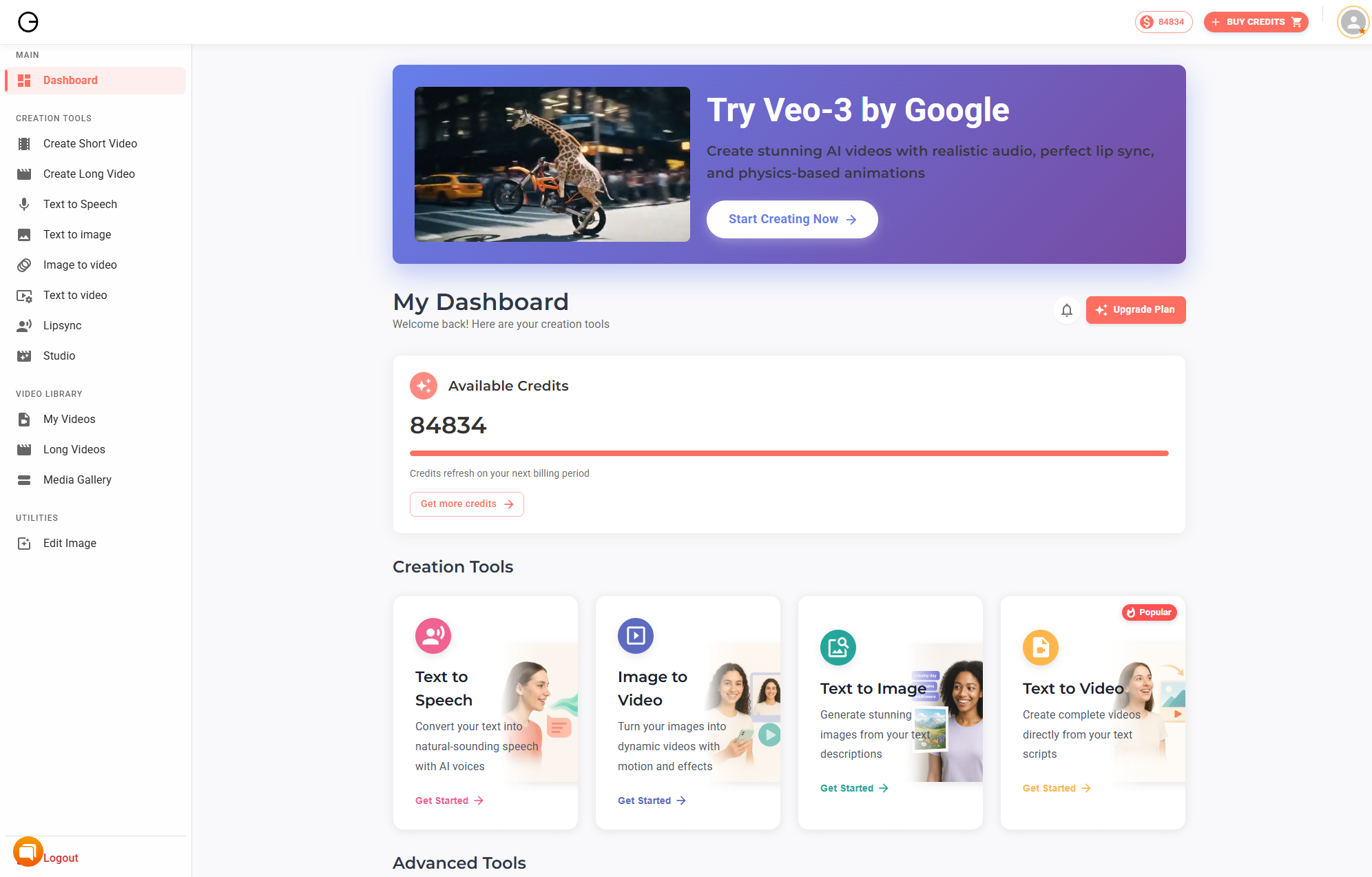
Ready, Set…
The first thing you’re gonna need is a little assistance from everyone’s favorite assistant – ChatGPT. It can help you with creating a content plan so your job will be easier — you just have to stick with it and let the digital brains do the rest.
And while you’re at it, if you don’t have any ideas for the video, you can create them with the help of ChatGPT. Just explain what you’re trying to achieve and wait for the result.
You’d think the best way to proceed would be to feed the prompt to the Doitong app, but before you do that, it helps to visualize your idea. Our advice – use the prompt to generate an image and get the feel of what you’ll be generating. You can edit the prompt if you’re unhappy with the image you got. But when you finally hit the jackpot, it’s time to move on to creating the video.
…Go
For the next step, you are going to need Doitong. Before you begin, you can test all the features with the 2500 credits available for registration. They can be spent on generating a voicover, a video, or animation. If you like the result, you can choose one of the available plans on the official website.
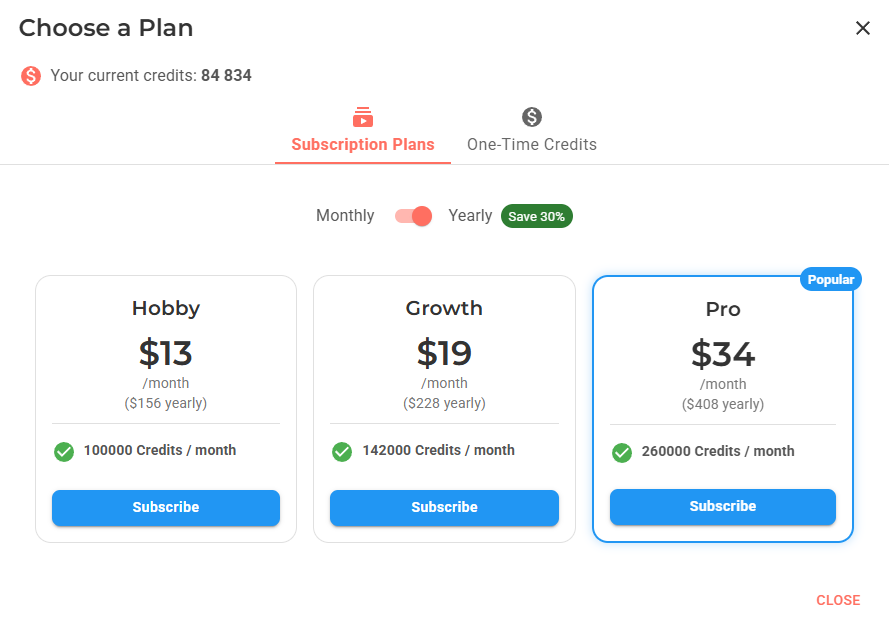
After you’ve picked the ideal plan, it’s time to work magic. Use the prompt in the “Text to Video” tab, but before you hit “Generate”, make sure you pick the correct ratio and quality settings. It matters depending on the platform you’re going to be posting the video on. 16:9 would be viewed horizontally, while 9:16 — vertically. Vertical reels are the go-to choice, so keep that in mind.
The most exciting part is that the latest Veo 3 model is also available. Google Veo 3 is a state-of-the-art AI video model that can generate high-quality videos with realistic and natural audio. The release was announced at Google I/O 2025 in May 2025, and the new version comes with significant quality advancements over its predecessor, Veo 2. Veo 3 is one of the most advanced and popular models right now, and you have access to it through Doitong.
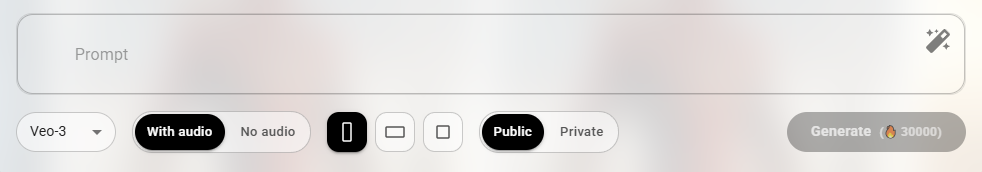
Now, click “Generate” and give the app some time to create the video for you.
All done!
Is it really that simple?
It is! And you know what? We bet it can be even easier.
There is a tab “Create Short Video”, in which you can create your own slideshows. Use any images you want and generate amazing reels or shorts.
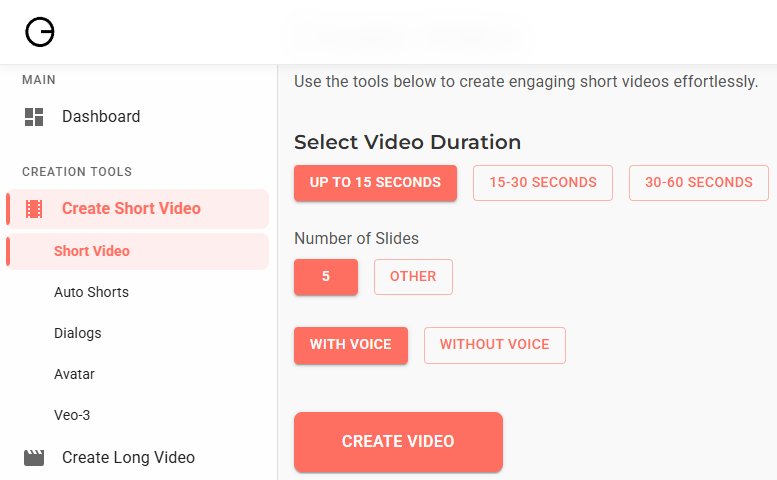
- You can pick a topic and let the built-in AI help you generate your posts.
- Out of the list of 40+ available style options, choose the one that’ll make your reels go viral.
And that’s not even all, because for those who don’t want to monitor their account every day, there is an automated mode.
“Automatic Shorts” tab allows you to connect your YouTube account to the app and automatically create videos that will be posted on your channel.
Why should I use Doitong?
That’s a great question. And the answer is — it saves time and effort. Videos can be whatever you like, in different visual styles, with music, voiceover, or both. It’s something that can help your account grow without your active participation.
There are several features that can be of use, including a text-to-speech generator, a text- and image-to-video generator, and even a Lip Sync generator. For the first time, you have the freedom to create anything with just a few clicks.
So are you ready to give Doitong a try?